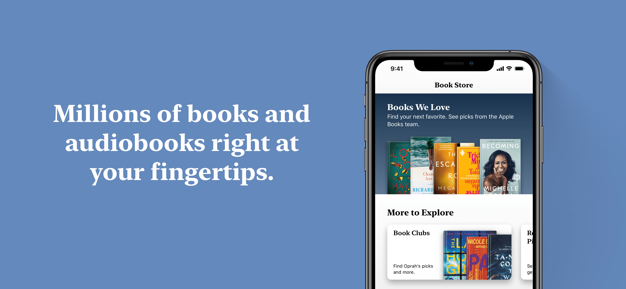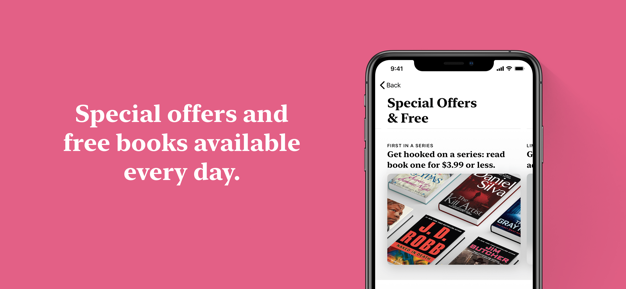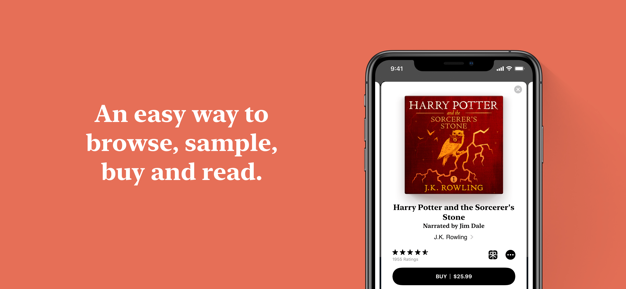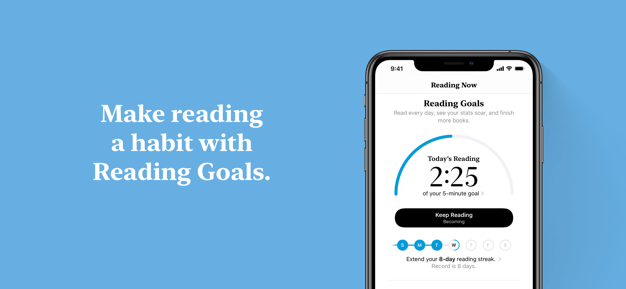Apple Books
Apple Books lets you lose yourself in the best books and audiobooks, all on your iPhone, iPad, iPod touch or Apple Watch. You will find bestsellers, classics, up-and-coming authors and more – all ready to instantly download and enjoy. Features Selection: Explore millions of books and audiobooks from every category including fiction, non-fiction, mysteries, thrillers, romance, children's books, comics and more. Book Store: Check out Top Charts and find new releases, limited-time offers and recommendations for you, updated every week. Audiobooks: Discover great audiobooks read by actors, authors and other memorable voices. Free samples: Preview books and audiobooks while you browse, and download free samples – sometimes before they are available anywhere else. Want to Read: Keep track of books and audiobooks you would like to read next by adding them to your Want to Read collection. Audiobooks app for Apple Watch: Listen to your favourite audiobooks during your next hike, run or exercise session, straight from your wrist. Customise your reading experience: Choose between a selection of fonts and easy-to-read page colours. Use Auto-Night mode and adjust your screen brightness to make reading more comfortable for your eyes. Enabling Scrolling View to move continuously through books instead of turning pages. iCloud features • Access any of the books you purchase from Apple Books on all your devices. • Share your book and audiobook purchases with up to six family members using Family Sharing. • Organise your books and PDFs into personal collections that will appear on all your devices. • Access bookmarks, highlights, notes and your current page on all your devices. Requirements & Store Availability • The Book Store is available in many countries. The selection of available books varies by country. • Downloading content from Books or iCloud requires an Apple ID and internet access. • Adding books and PDFs from outside the Book Store to the Books app requires them to be DRM-free. • Some PDF documents may not be compatible with Books.