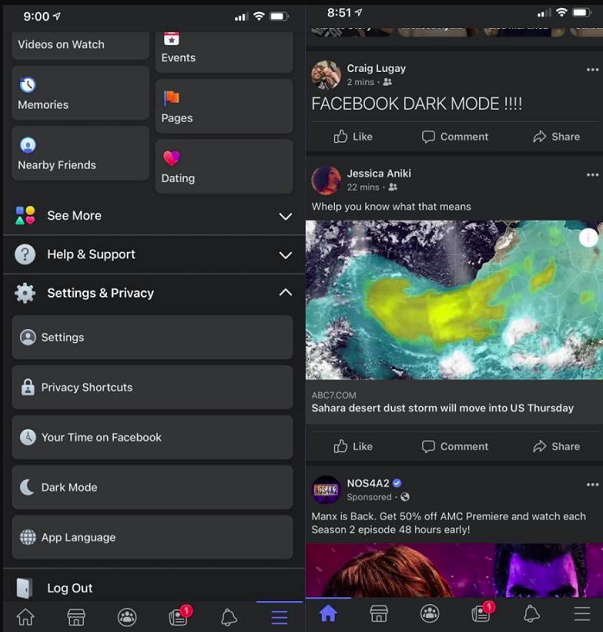The Facebook company builds technologies that give people the power to connect with friends and family, find communities and grow businesses. Facebook's mission is to give people the power to build community and bring the world closer together. Facebook products empower more than 3 billion people around the world to share ideas, offer support and make a difference.
Facebook by the Numbers
- $3 billion+ raised by the Facebook community to support the causes they care about.
- 160 million+ businesses use Facebook apps to connect with customers and grow.
- 100 billion+ messages shared every day on Facebook, allowing people stay close even when they are far apart.
- 1 billion+ stories shared every day on Facebook help people express themselves and connect
How do I Turn on Facebook Dark Mode?
Facebook has released a new version of www.facebook.com which offers a Dark Mode option. You can currently switch back and forth between using New Facebook and Classic Facebook at any time.
How to Get Dark Mode on Facebook.com:
Step 1: Enable New Facebook. To do so, click the downward facing arrow in the top right of Facebook.
Step 2: Slick Switch to New Facebook. Once you’ve switched, enable the Dark Mode option.
At any time, you can switch back to Classic Facebook again. Classic Facebook does not offer a Dark Mode option.
How to enable Facebook Dark Mode on iOS:
Currently, the Facebook app for iOS does not offer a Dark Mode option. Stay tuned for news of this update, said to be coming in 2020. In the meantime, you can choose to browse Facebook via Google Chrome rather than the Facebook app. In Chrome, there is a Dark Mode option.
How to enable Facebook Dark Mode on Android:
Currently, the Android Facebook app does not offer a Dark Mode option. Stay tuned for news of this update, said to be coming in 2020. In the meantime, you can choose to browse Facebook via Google Chrome rather than the Facebook app. In Chrome, there is a Dark Mode option.