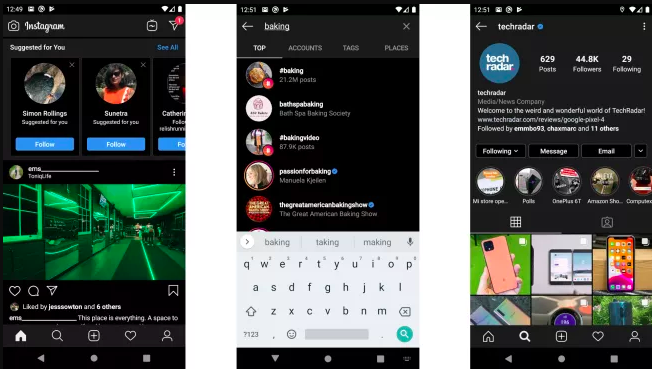Instagram is a simple, fun & creative way to capture, edit & share photos, videos & messages with friends & family. Instagram brings you closer to the people and things you love. Connect with friends, share what you’re up to, or see what's new from others all over the world. Explore our community where you can feel free to be yourself and share everything from your daily moments to life's highlights.
How to Use Instagram
Express Yourself and Connect With Friends.
- Add photos and videos to your story that disappear after 24 hours, and bring them to life with fun creative tools.
- Message your friends in Direct. Start fun conversations about what you see on Feed and Stories.
- Post photos and videos to your feed that you want to show on your profile.
Learn More About Your Interests
- Check out IGTV for longer videos from your favorite creators.
- Get inspired by photos and videos from new accounts in Explore.
- Discover brands and small businesses, and shop products that are relevant to your personal style.
How do I Turn on Instagram Dark Mode?
Dark Mode Instagram offers iOS and Android users a fun, darker alternative view of the app. Whether you’re looking to tone down the brightness of your cell phone screen and give your eyes a rest or simply want a fun change, Dark Mode is a great option. Additionally, the Dark Mode setting can help save your phone’s battery over time. Dark Mode allows your battery to last longer than your normal settings because brighter white pixels draw more power from your phone than black ones. Additionally, many users feel less eye strain when their phones are put on Dark Mode.
How to Get Dark Mode on Instagram for iOS:
Step 1: Download the Instagram app, or ensure your existing Instagram app is fully updated.
Step 2: Update your phone to the latest version of iOS. Dark mode requires iOS 13 or higher.
Step 3: Go to your phone’s Settings. Then, click Display & Brightness.
Step 4: Toggle on the Dark Mode option.
Step 5: Exit out of Settings and open the Instagram app. That’s it!
You can turn Dark Mode on and off whenever you’d like by revisiting the Display & Brightness tab within your phone’s Settings area.
How to Get Dark Mode on Instagram for Android:
To enable Instagram Dark Mode for Android, follow the easy steps below.
Step 1: Download the Instagram app, or ensure your existing Instagram app is fully updated.
Step 2: First, update your device to the latest version available. Dark Mode requires Android 10 or higher.
Step 3: Go to your Settings area, then Display.
Step 4: From Display, click Advanced.
Step 5: From the Device Theme Menu, select the Dark option.
Step 6: Exit and open the Instagram app. That’s it!
Note: by turning on the Dark Mode option in your phone’s Settings, you may see Dark Mode activated on several apps, not just Instagram.