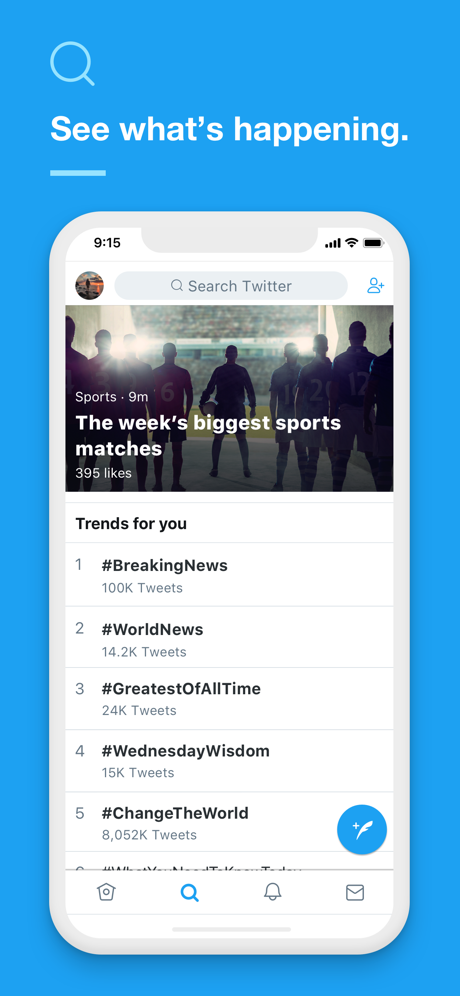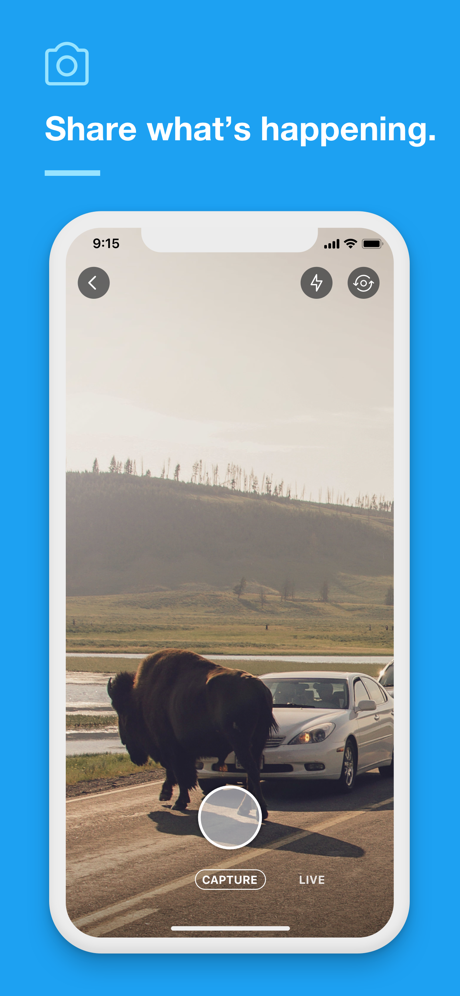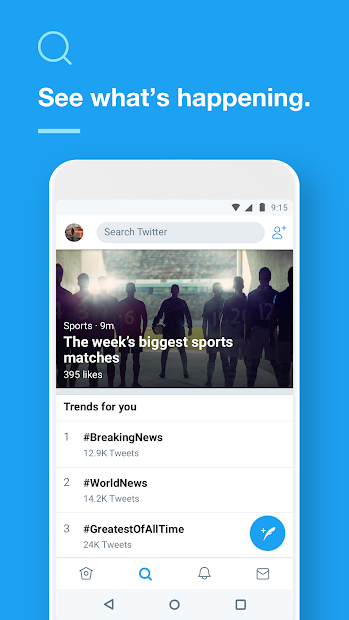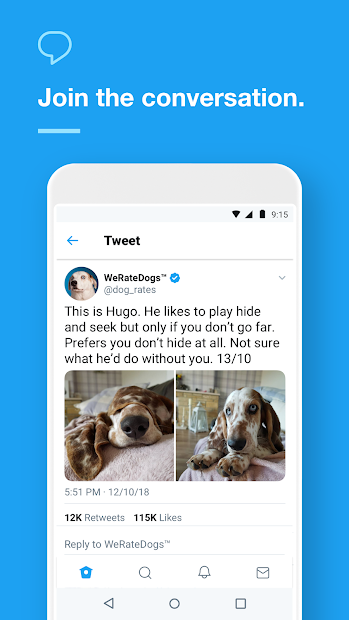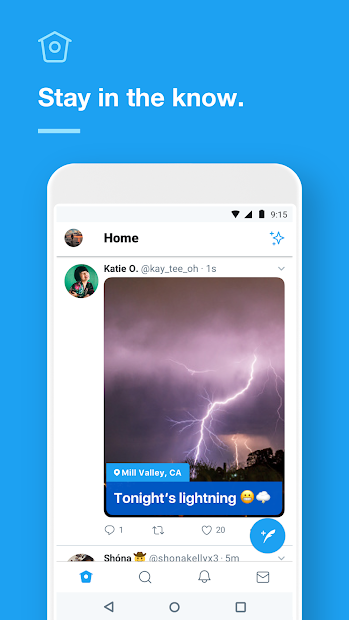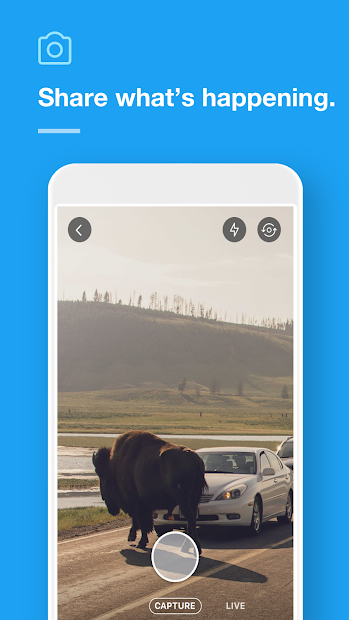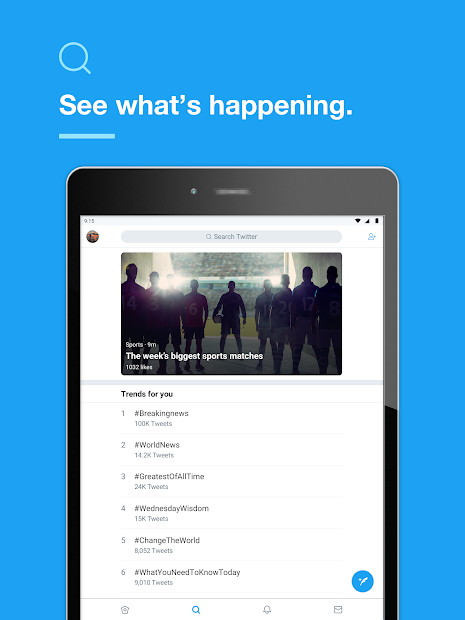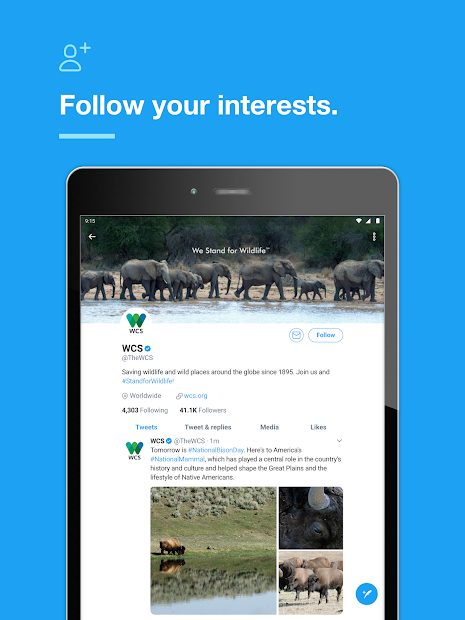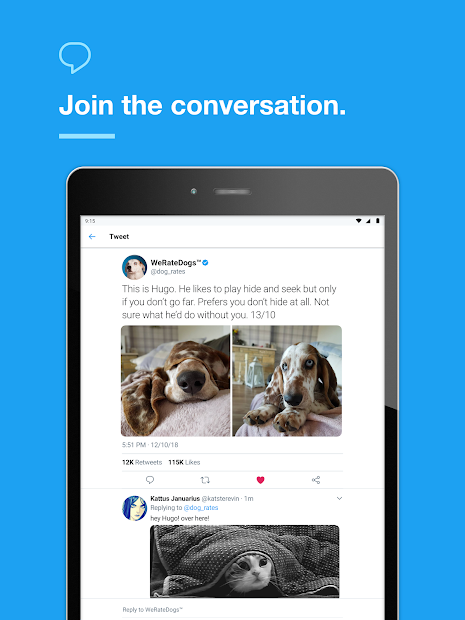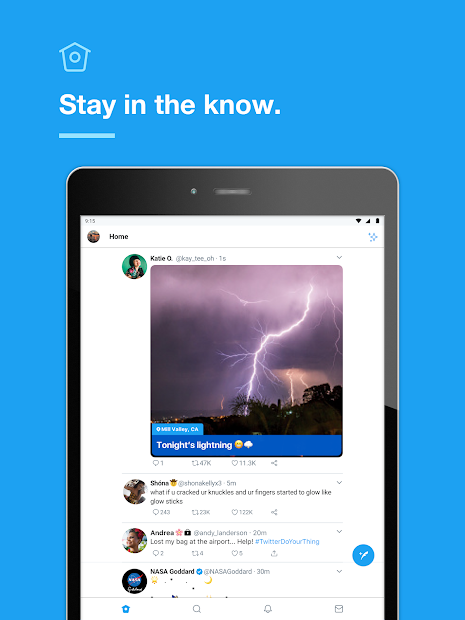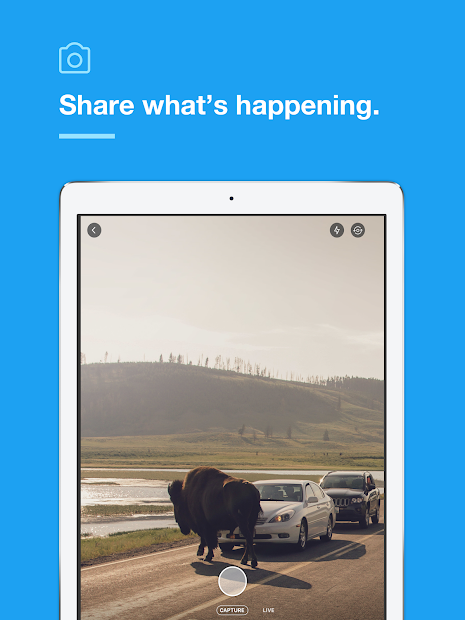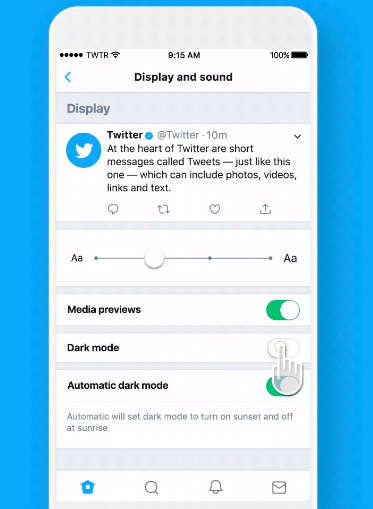Twitter is your go-to social networking app and the source for what's happening in the world. From world news to local news, entertainment to sports and gaming, politics to fun stories that go viral, when it happens in the world, it happens on Twitter first. Find friends or follow influential people - every voice can impact the world. On Twitter, registered users can post, like, and retweet tweets, but unregistered users can only read them.Chat about what’s happening.
Join over 2 BILLION users worldwide! Tweet, Retweet, Reply to Tweets, Share or Like - Twitter is Easy to Use Chat privately or go big and initiate a group conversation with anyone who follows you. Track your friends & other Twitter followers or follow your favorite celebrity alongside hundreds of interesting Twitter users, to read their content at a glance. Engage your social network with noteworthy links, photos and videos. Discover which of your Tweets were liked or Retweeted.
Create your Free Twitter account Today! Twitter allows you to find interesting people or build a following of people who are interested in you. Maintaining a social connection has never been easier!Twitter allows celebs to build a personal connection with their fans. This is why Twitter has become one of the most used social media platforms in the world.
- Build an Engaging Profile
- Customize your profile, add a photo, description, location, and background photo
- Tweet often and optimize your posting times
- Post visual content
- Use hashtags in your tweets
Draw in followers outside of Twitter Know What’s Trending Now Discover top trending hashtags and breaking news headlines. Whether you’re interested in sports highlights, pop culture and entertainment or politics, Twitter is your source of information. Live streaming events Join the conversation or watch live videos to deeply engage with large audiences directly from your mobile device. Go Live, create your own live streaming events, share videos or sit back and watch events from around the world.
How do I Turn on Twitter Dark Mode?
Twitter makes it easy to turn on Dark Mode for both Twitter iOS and Twitter Android. Dark mode offers a darker browsing experience which some users find easier on their eyes and more pleasant when using the app at night.
How to Get Twitter Dark Mode for Android:
Step 1: In the top menu, tap your profile icon. Then, tap Settings and Privacy.
Step 2: Tap the Display and Sound tab.
Step 3: Tap Dark Mode to turn the feature on. You can also enable the Automatic at sunset option.
Note: Choose Dim or Lights out by tapping your preference under Dark theme. To turn the feature off, tap the Dark Mode option again.
How to Enable Dark Mode for Android from the Menu:
Step 1: Tap your profile icon. Then, tap the light bulb icon to turn on dark mode.
Step 2: Go to Settings to switch between Dim or Lights out.
How to Get Twitter Dark Mode for iOS:
Step 1: From your profile menu, tap Settings and Privacy.
Step 2: Tap the Display and Sound tab. Tap the Dark Mode slider to turn the feature on. Choose Dim or Lights out by tapping your preference.
Note: To turn the feature off, tap the Dark mode slider again.
How to Enable Dark Mode for Android from the Menu:
Step 1: Tap your profile menu. Then, tap the light bulb icon to turn on dark mode.
Step 2: To switch between Dim or Lights out, long-press the light bulb icon to access the menu.